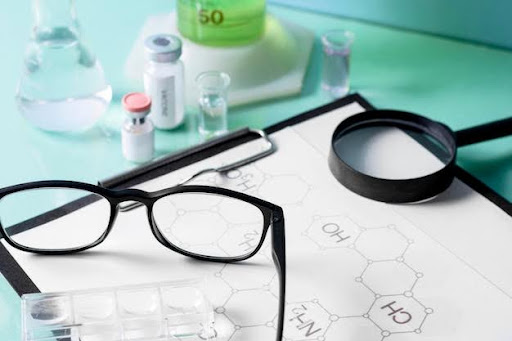We’re drowning in information, yet somehow we still can’t find what we need when it matters most. The problem isn’t access anymore—it’s design. When you’re trying to make a split-second decision in an emergency room (ER) or find the right legal precedent before a deadline, bad information architecture is like trying to steer a spaceship with rowboat paddles. You’ve got all the power you need, but the interface is working against you.
Critical decisions in medicine and law still depend on curated reference tools, despite having the internet at our fingertips. Emergency room doctors use color-coded algorithms and indexed drug charts to save lives during cardiac arrests. Lawyers rely on streamlined case digests to track evolving statutes. These aren’t just data dumps—they’re carefully crafted cognitive partners that make speed and accuracy possible under pressure.
Three principles drive this invisible magic: visual hierarchy, logical grouping, and strategic omission. They’re simple concepts, but they can make the difference between finding what you need in seconds or fumbling around for precious minutes you don’t have.
But understanding why they work means peeling back the curtain on the invisible scaffold holding it all together.
Defining the Invisible Scaffold
Information architecture is the art of making complexity look simple. It’s about ordering, structuring, and trimming content so your brain doesn’t have to work overtime just to find basic facts. The irony? The better it works, the more invisible it becomes.
Case studies from medicine, law, and chemistry show why the package matters as much as the contents. These examples prove that well-designed reference materials don’t just store information—they think alongside you.
Nowhere is that sidekick mentality more literal than in the ER, where split-second choices really can save lives.
Visual Hierarchy in Medical Reference
Medical quick-reference guides use color bands, bold fonts, and tabs to make life-critical information jump off the page. When someone’s life hangs in the balance, you don’t want to squint at fine print to find the right drug dosage. Having watched emergency room staff work, it’s remarkable how these simple visual cues turn chaos into choreography.
Studies show these guides cut diagnostic delays in emergency wards—clinicians spot vital information instantly, and patients get better care faster.
It’s that straightforward.
Critics worry that these shortcuts might make doctors lazy thinkers. But a Journal of Emergency Medicine trial found something interesting: clinicians using annotated color-coded dosage tables retained 20% more treatment rationales without losing speed. Good design doesn’t replace analysis—it clears the clutter so thinking can happen.
Visual cues solve the recognition problem beautifully. But what happens when you’re dealing with massive knowledge bases where finding anything feels like searching for a contact lens in a swimming pool?

Logical Grouping in Legal Databases
Legal databases organize cases by jurisdiction, date, and legal issue, turning what could be an endless maze into something navigable. Watching lawyers work these systems is like watching someone solve a Rubik’s Cube—there’s definitely a method to what looks like madness.
The numbers don’t lie: good organization slashes research time. Large law firms report search durations dropping from 150 minutes to 25 minutes after implementing topic-based tagging. That’s an 83% reduction in billable hours spent hunting for precedents.
But there’s a catch. Over-organize and you create digital filing cabinets with so many drawers that finding anything becomes its own nightmare. The sweet spot is deep enough to be useful, shallow enough to stay sane.
Once you can find information quickly, the next challenge is knowing what to leave out—a skill that turns good reference tools into great ones.
Strategic Omission and Chemistry Data
Strategic omission is the art of helpful forgetting. The IB Chemistry data booklet masters this by giving students exactly what they need for exams—no more, no less. It organizes chemical data into sections for equilibrium constants, thermodynamic values, kinetics parameters, and structural diagrams. Its grid layouts mirror common exam formats, and tabbed margins let you flip to the right data fast. Anyone who’s ever frantically searched through a textbook during a timed exam knows why this matters.
By leaving out derivations and peripheral notes, the booklet cuts cognitive load during high-pressure testing. Students can focus on applying knowledge instead of getting lost in the weeds of background theory.
There’s a trade-off here. Students need to recall underlying theories without help, which means the tool supports without spoiling. It’s the difference between a helpful hint and doing the work for you.
When you bring seeing, finding, and focusing into harmony, something bigger emerges.
Converging the Principles
Visual hierarchy, logical grouping, and strategic omission create something magical when they work together—reference tools that genuinely think alongside you. Picture the perfect workflow: tap colored tabs for instant access, click grouped folders for deeper dives, consult trimmed tables for focused insights. It’s like having a research assistant who actually understands what you’re trying to accomplish.
That newfound smarts points straight at the digital frontier of adaptive reference systems.
Adaptive Reference Systems
Software is turning static guides into personalized dashboards that adjust to how you actually work. These emerging apps track your usage patterns, highlight frequently consulted entries, and rearrange menus dynamically. It’s like having a reference tool that learns your habits—sometimes better than you know them yourself.
Hospital and law firm case studies show real workflow improvements after deploying adaptive tools. These systems highlight frequently accessed entries with bold icons, cluster related protocols through modular menus, and hide infrequently used data until you need it. They’re basically applying our three principles in real time.
The downside? When algorithms make decisions for you, it’s hard to know why they’re doing what they’re doing. That opacity can undermine trust, especially when you can’t audit the system’s logic.
But as those tools speed us up, they also threaten to dull our hard-won skills.
Efficiency vs. Expertise
Faster lookup speeds can sharpen your skills, but they can also make them atrophy if you’re not careful. It’s the classic efficiency paradox—the better your tools get, the rustier your underlying abilities might become.
The moment your digital crutch vanishes, you discover what you actually know versus what you thought you knew. Hybrid designs that include learning prompts or unassisted drills help maintain conceptual mastery alongside efficiency gains.
Simple audits like periodic reference reviews keep both tools and users honest. The goal isn’t to work harder—it’s to work smarter without losing the ability to work at all.
And that balance brings us full circle to the sea of data we all must navigate.
Navigating the Sea of Data
In our data-rich world, information architecture determines whether you sail smoothly or spend your time bailing water. Remember that spaceship-rowboat problem from the beginning? The solution isn’t more powerful engines—it’s better interface design.
As June 2025 unfolds, it’s worth asking whether your go-to tools are helping you think or just helping you avoid thinking. The best reference materials make you smarter, not lazier. And in a world where information keeps multiplying, that distinction might just be the difference between navigating successfully and getting lost at sea.
Choose your paddles wisely.